|
I've recently stumbled on this #TinyTableauTip and wanted to share it with the world. Do you ever find yourself needing to switch a dimension on a worksheet, but end up losing all your formatting? Maybe you duplicate a sheet but need to change the dimension? Look no further. Let's set the stage and format our worksheet: We have sorted our dimension (sub-category) descending based on sales and increased the size of the Sub-Categories. Now if we simply want to swap Sub-Category out for State, we could drag State ontop of Sub-Category to replace it, but you will see, it clears the formatting and we lose the sort: Now, rather than dragging a pill to replace Sub-Category, simply double click on the Sub-Category pill in the rows window. Now within the pill type "State" to replace Sub-Category. This will preserve any formatting changes and the sort: The reason I think this works is because the formatting must be fixed to the pill, and by in-line editing and changing the dimension in the pill, you keep your formatting.
Thanks for reading! Corey
0 Comments
Leave a Reply. |
AuthorCorey Jones | @coreyj34 Archives
December 2018
Categories |
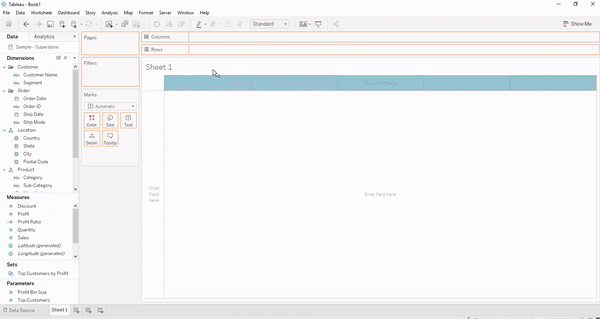
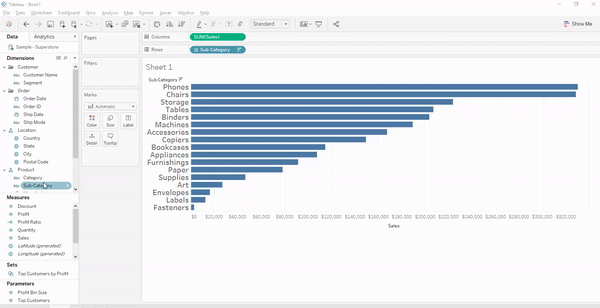
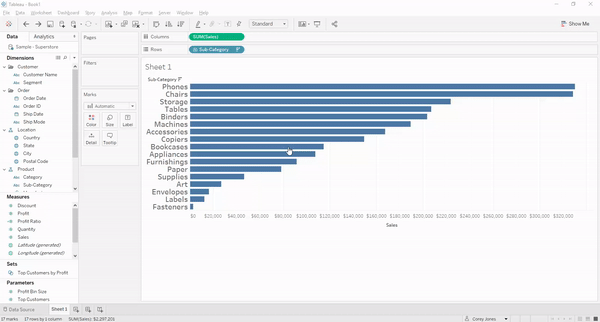
 RSS Feed
RSS Feed
